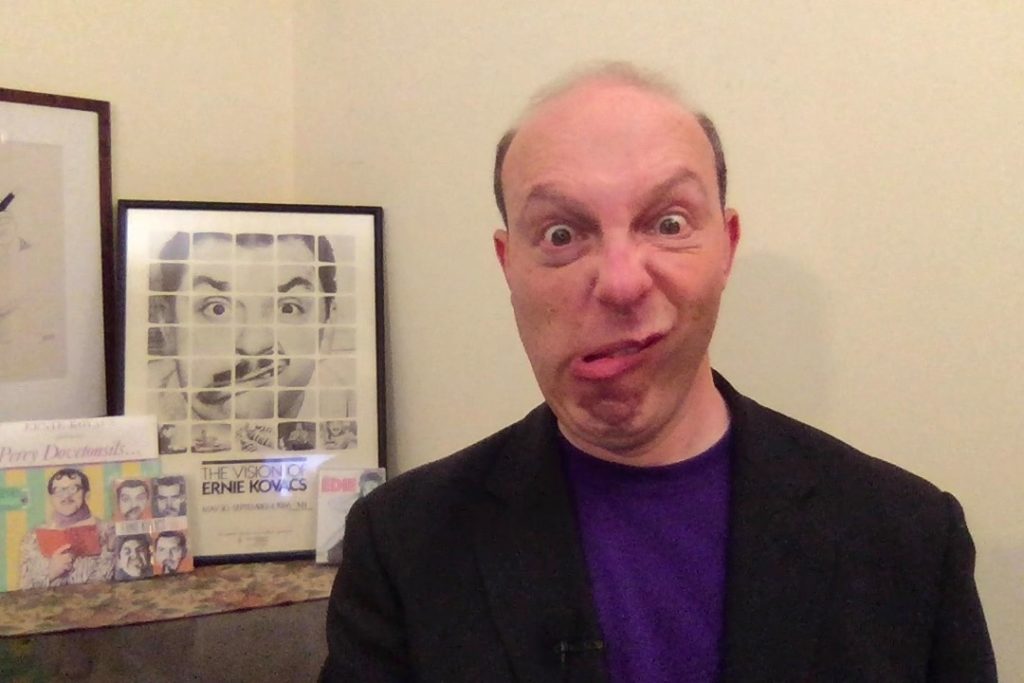I don’t know if it’s because I think like a filmmaker that makes me add some light production values to using Skype. I’m aware of how what I’m shooting will look to the person or audience viewing it on a screen,and how it comes across. I like to think it makes a difference.
Even when people are going to be on TV via Skype, interviewed for the news et al, I keep seeing the same thing. I really wonder if people don’t realize how it looks on the viewing end, and I wonder if the people at the TV station (or whatever phrase it currently appropriate) don’t alert them to a couple things to make it look better.
For instance, finding a way to put the laptop or mobile device so it’s eye level with you, so it doesn’t look like the person you’re Skyping or Face-timing with is looking down into something to see you. I can usually find something to put my laptop on so it’s a foot or two higher than the surface of the table I’m putting it on. I’ll admit I do have tripod mounts for my iPhone and iPad, and will also admit I’ve used these to put my device on a tripod for video chats.
I needed to figure out how to use the.lavalier mic I’d bought for my iPad and iPhone for use with Skype. It’s the iRig IK Multimedia Lav Mic, and it’s got one of those headphone jacks that has an extra band on its plug. This is known as a TRRS plug. Skyping with the out-of-the-box audio uses the built in mic and speakers on your laptop or device. But I wanted to use a mic recently, as I was using Skype to introduce a program of Ernie Kovacs television shows for a theatre 230 miles away.
Mobile devices and also the MacBook and MacBook Pro do not have separate audio inputs, and the mini jack where you plug in headphones will not recognize a microphone. That didn’t stop me. My motto is “there’s always a workaround”.
I’m writing this post in case anyone is look for a solution. Because I did quite a bit of searching and had a hard time finding the solution, and when I did, I found answers in a couple of videos — one shot vertically and shakily hand-held on an iPhone and one shot from across the room.
(If you’re one of my regular readers, interested in insights into silent film, film accompaniment or the world of Ernie Kovacs, feel free to click away at this point if you like.)
Here’s what I found out.
The TRRS plus allows a mic and headphones to be on the same plug. The devices that utilize the TRRS jack are designed to be able to handle audio in and out on the same plug. A mobile device will “hear” a TRRS mic if it’s plugged in, and will play back over headphones or speaker if it’s plugged in. And the combination earbuds/mic that comes with your device and which you can also pick up at a convenience store off at a highway rest stop will also do audio in and out.
But if you have a mic that’s separate from how the sound is being heard, that get’s tricky.
The MacBook and MacBook Pro won’t even recognize the mic that’s plugged in. That’s what I was aiming for, and didn’t want to deal with connecting a USB mic, getting another lav or another adaptor to make this work.
Here’s the workaround I found in those videos and which I also used: you have to have an audio splitter that has two separate jacks, one for the mic and one for the headphones. And — and this turns out to be the kicker — you have to make sure that the mic and speaker/’phones are plugged into the splitter before you plug it into the MBP. Because the MacBook looks for both signals to be present when the connection happens.
The splitter is made by a few companies and is available at online retailers. However, I didn’t have time to order and wait for the splitter, and my time machine that could take me to a local Radio Shack needs a new flux capacitor. Then I remembered I already had a splitter.

The iRig Mic Lav actually has a splitter built in. There’s a little plastic block the size of a Starburst where another TRRS lav can be plugged in, or where headphones can be plugged in so you can monitor your audio.
I plugged an external speaker into the headphone jack, and then plugged the iRig into my MacBook and…bingo! it recognized it as an “External Mic” and the audio got sent out to the speaker. This worked great for my Skyped-in intro at the Cinemapolis in Ithaca. I’ve also tested this on an iPhone and iPad and it appears to work on these as well.
I may use this configuration again for other Skype, FaceTime or Zoom calls. You know, so I don’t sound like I’m across a large room from my device when I’m actually having a one-to-one conversation with someone.